
In all the case studies, data shows that social media buttons do create impact as impressions or engagements. For Best performing button, you should think of having good selection of button and the placement. Always optimize it for better performance.
What are the best options for placement?
- Top of a post, to engage a reader to share the article before reading it.
- Bottom of a post, to engage a reader to share the article after reading it.
- Left Hand Side of the post, Content read from Left – Right, One of the best option.
- Right Hand Side of a Post, No Specific benefit, but used widely.
- In-line with post, all social media buttons can be use like Click to Tweet, etc.
- No Buttons, No Social Media Buttons at all.
So what do you think? Which Placement is best in terms of Performance?
In majority of the scenarios, the best placement for Social Media Button would be in the Upper Left. Based on Heat Map Data, Always user moves in a blog or any website in F-Pattern, starts from upper left portion of the page. Below image of F-Patterned Heat Map,
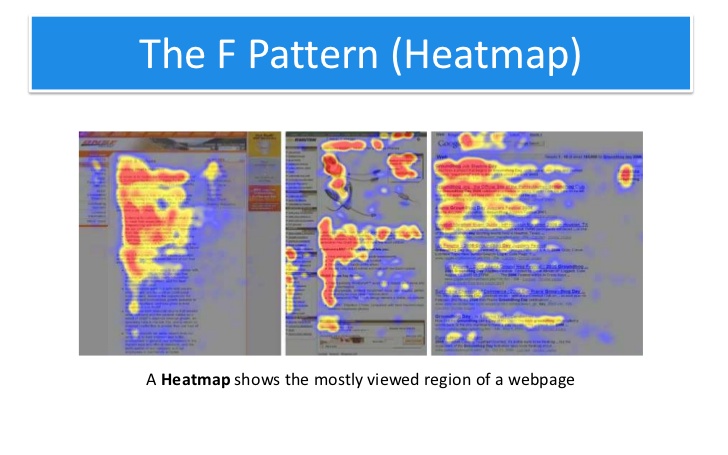
Determine which Social Media Buttons you should be adding?
Many of the times, less is more. It’s very important not to include too many Social Media Buttons. Over crowded or over use may create negative impact on Page performance and Loading speed. User may feel that your content is weak when the numbers in the buttons show very low or no number at all. This defines, Negative Social Impact.
Create a checklist to determine what button to include:
- Always include Social Media you are active.
- Also consider using the Social platform have more impressions and engagements.
- Always make experiment, like eliminate non performing buttons.
Why should you choose not to use Social Media Buttons?
If you think not to use social media buttons at all or, you are in dual mind which social media to be selected to your use. Below are the points you need to question your selves:
- Available Buttons on pages that are not likely to get social shares.
- Social Media Buttons for social media accounts you are not fully invested in succeeding on.
- Zero engagement for certain social media buttons in page / blog / website.
- Valuing clean design or page load speed over ease of content sharing.
- Following best practices so do not see values from social media buttons.
- Analytics showing that other content sharing tool / services are more effective for my content.

When you think of above points, if you found yes to any of these points, then it’s time to think which social media buttons you use or consider removing. But be sure for all action you have to be a good reason. If you think the buttons under perform then make some tweaks before removing them.
